DIY InkHUD Builds
DIY Presets
Tried-and-tested hardware combinations, with pre-made configurations.
Supported Hardware
Base Device
- Heltec Mesh Node T114
- NRF52 Pro-micro DIY
Display Module
- WeAct Studio 1.54" B&W
- WeAct Studio 2.13" B&W (2025 Revision)
- WeAct Studio 2.9" B&W
- WeAct Studio 4.2" B&W
Firmware
Although configurations for these devices are provided, you will still need to build the Meshtastic firmware.
Building With Visual Studio Code
First, set up the build environment, then:
-
Open the PlatformIO Project Tasks pane
-
Select the environment which matches your node hardware
heltec-mesh-node-t114-inkhudnrf52_promicro_diy-inkhud
-
Run the Build task which matches your display model
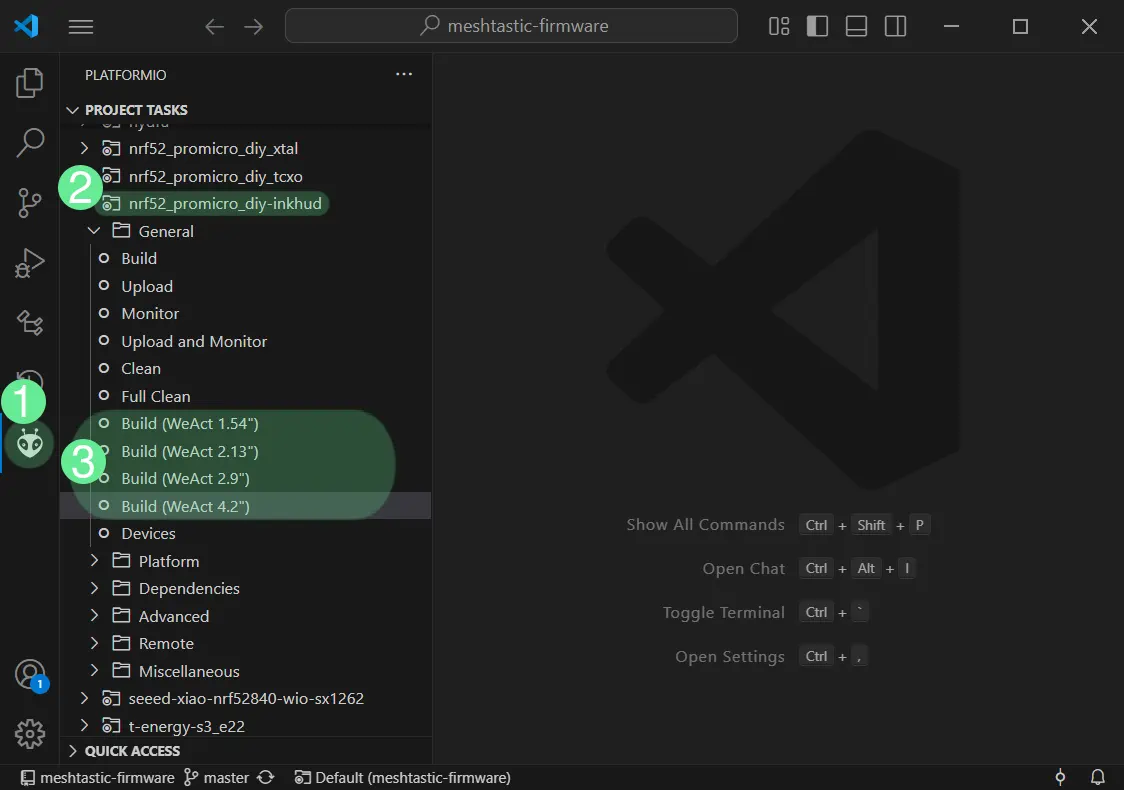
-
Once build is complete, find the generated .uf2 file at
./pio/build/<environment>/firmware.uf2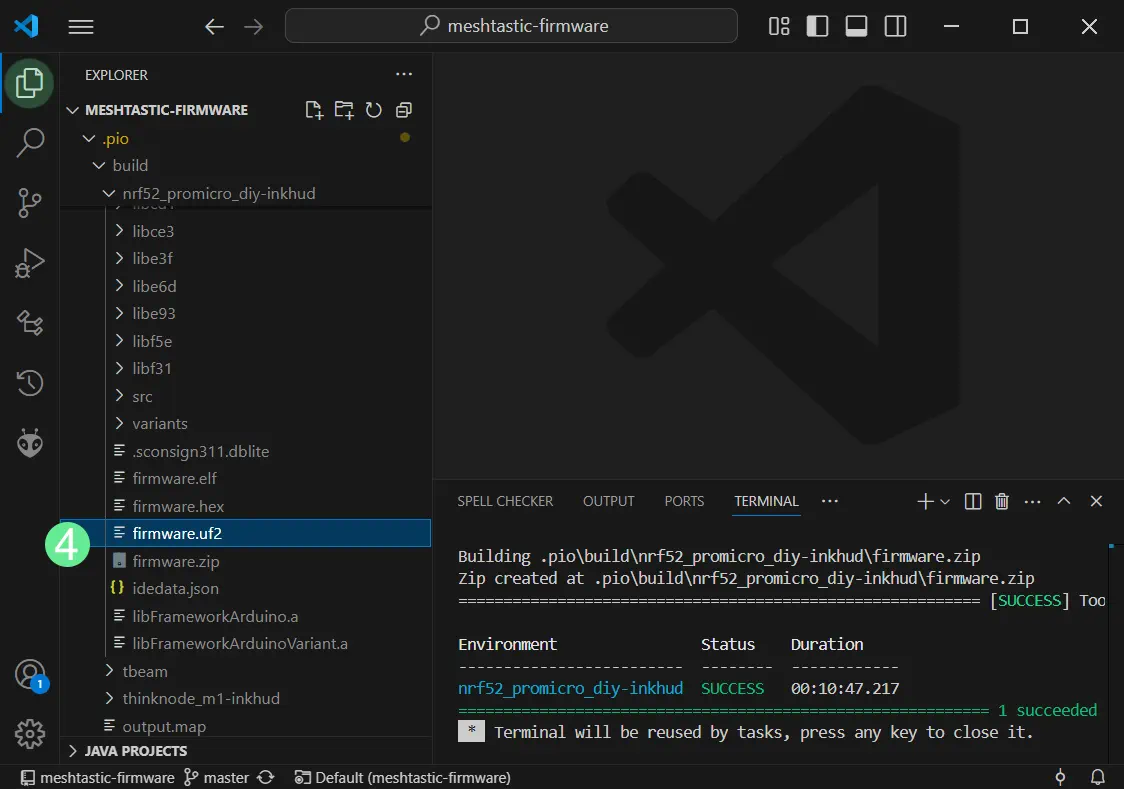
Building with Platformio CLI
Execute pio run -e <environment> -t <build task>, where:
<environment>
heltec-mesh-node-t114-inkhudnrf52_promicro_diy-inkhud
<build task>
build_weact_154build_weact_213build_weact_290build_weact_420
Then find the generated .uf2 file at ./pio/build/<environment>/firmware.uf2
Installation
Install the generated .uf2 file to device using the drag and drop method.
Wiring
Heltec Mesh Node T114
| E-Ink Module | Heltec Mesh Node T114 |
|---|---|
| VCC | VCC |
| GND | GND |
| SDA | 0.08 |
| SCL | 0.07 |
| CS | 1.12 |
| D/C | 1.14 |
| RES | 0.05 |
| BUSY | 1.15 |
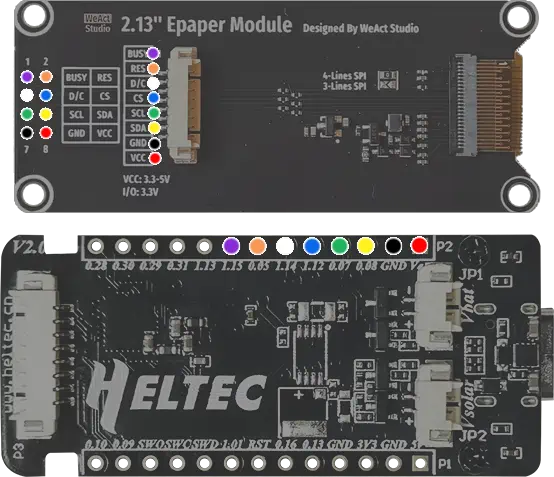
NRF52 Pro-micro DIY
| E-Ink Module | Pro-micro |
|---|---|
| VCC | VCC |
| GND | GND |
| SDA | 1.15 |
| SCL | 1.11 |
| CS | 1.07 |
| D/C | 1.02 |
| RES | 1.01 |
| BUSY | 1.06 |
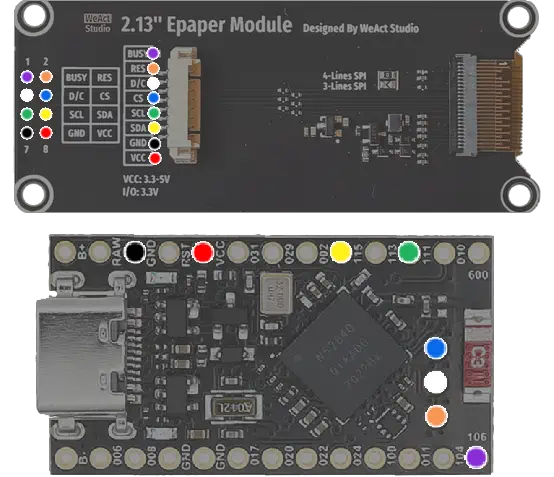
Other Hardware
Using InkHUD on hardware beyond the standard DIY presets will require manual customization of the firmware. No specific support can be given here; only a general overview.
Check for a Display Driver
InkHUD relies on custom display drivers.
These are located in /src/graphics/niche/Drivers/EInk/.
Choose a display which is already supported, otherwise you will have to write the driver yourself, which requires some specialist knowledge.
Clone and Modify an Existing InkHUD Variant
The general instructions for building with custom hardware apply here.
In addition to modifying the variant.h file, you should also modify nicheGraphics.h,
which is responsible for InkHUD's per-variant configuration.