A Major Solution to a Miner Problem
As the network crypto mining landscape has evolved, thousands of LoRa-based mining devices sit unused in closets and drawers around the world. These once-coveted pieces of hardware—designed for LoRa-based cryptocurrency mining networks—represent both wasted resources and untapped potential. What if there was a way to repurpose this hardware for something genuinely useful?
These abandoned mining devices can be easily repurposed and transformed into powerful Meshtastic nodes, giving them a new life.
The Rise and Fall of LoRa Crypto Mining
In the early 2020s, a wave of excitement swept through the technology world as certain projects promised to create wireless networks using LoRa technology by using cryptocurrency mining to incentivize the crowd-sourced formation of that network. Thousands of enthusiasts purchased dedicated mining hardware (essentially LoRa gateways with blockchain capabilities) to participate in building these networks.
Fast forward to today, and many of these miners sit unused due to diminishing returns on mining rewards and the general volatility of cryptocurrency markets or simply loss of interest.
The result? Thousands of perfectly functional devices collecting dust.
The Hardware Gold Mine
Most LoRa-based miners generally share a common architecture that makes them excellent candidates for conversion:
- Linux-based boards with ample processing power (often based on Raspberry Pi or similar SoCs)
- Adequate power management systems
- Often include Ethernet and/or Wi-Fi connectivity
- Robust enclosures already designed for environmental exposure
While they were built for mining cryptocurrency, these devices contain many of the essential components needed for a linux based Meshtastic node.
Benefits of Conversion
- Environmental Impact: Repurposing existing hardware reduces electronic waste and extends the useful life of these devices.
- Cost Effectiveness: Converting a miner you already own can be significantly cheaper than purchasing a new dedicated Meshtastic device.
- Robust Hardware: Many mining devices were built with 24/7 outdoor operation in mind and include features that make them ideal for reliable mesh network nodes.
The Problem and the Conversion Process
The Problem
The primary issue with converting mining hardware into a Meshtastic node is that the LoRa concentrator modules used in many miners are not compatible with the Meshtastic firmware per se. They are specifically designed for LoRaWAN applications, with a fixed number of channels and predefined bandwidth allocations. However, this problem can be solved by using a different LoRa module that is compatible with the Meshtastic firmware, such as the Semtech SX1262 or LR11XX series.
Conversion Overview
The conversion process generally involves:
- Software replacement - Flashing RaspberryPI OS (Lite) to replace the mining software and installing Meshtasticd
- Hardware modifications - Minor adaptations to support the Meshtastic feature set
- Configuration - Setting up the node for integration onto the mesh
We'll explore each of these steps in detail.
Step-by-Step Guide: Converting a Miner
Many miners use a microSD card, but some may have special MMC storage cards. In some cases, the eMMC storage may be preferred due to its robust design.
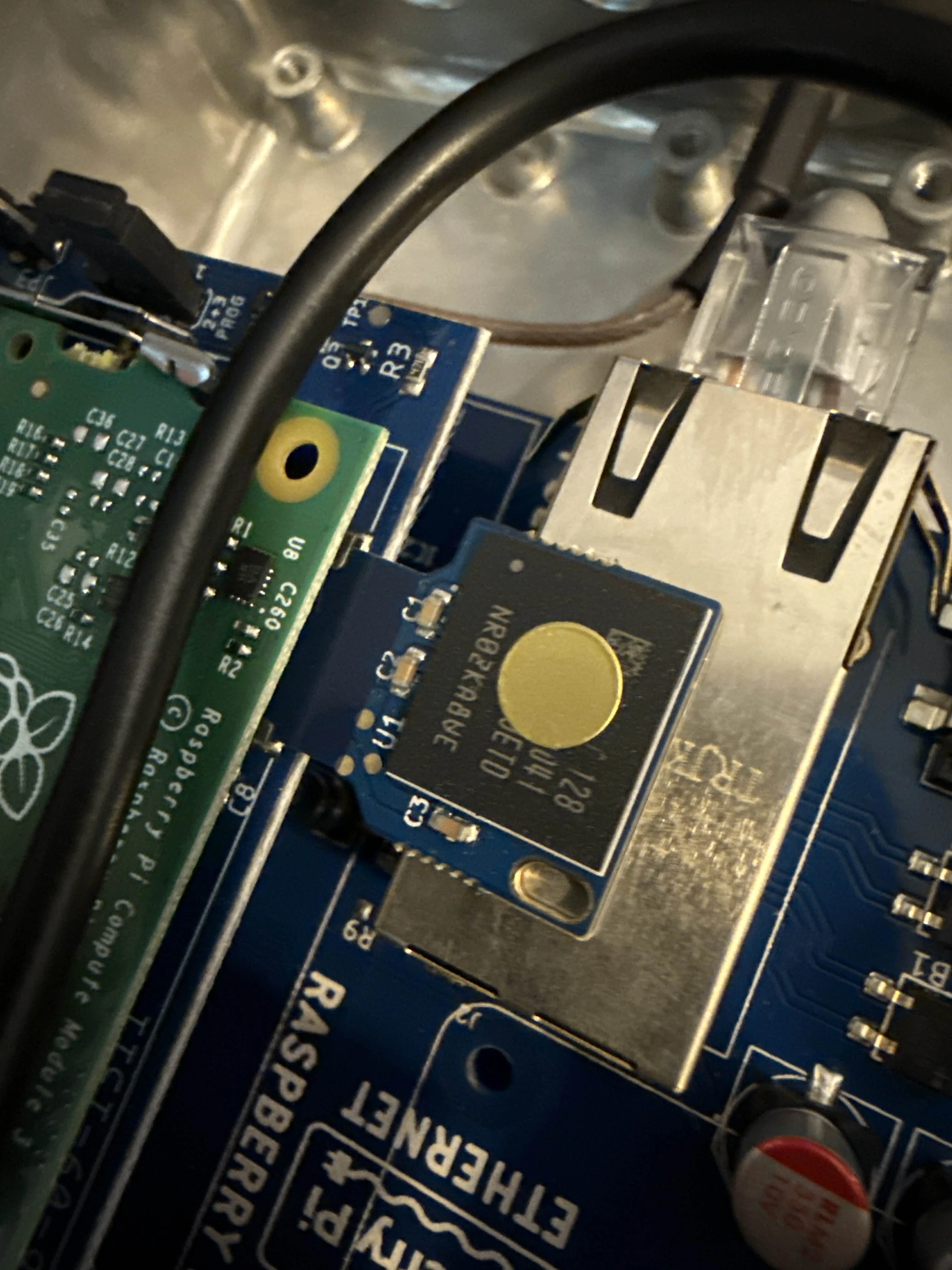
1. Software Replacement
- Backup: Before starting, back up any important data from the miner.
- Flash SD/MMC: Image Raspberry Pi OS (Lite) onto the device's storage option. We used Raspberry Pi Imager for ease of use and pre-configuration of network settings.
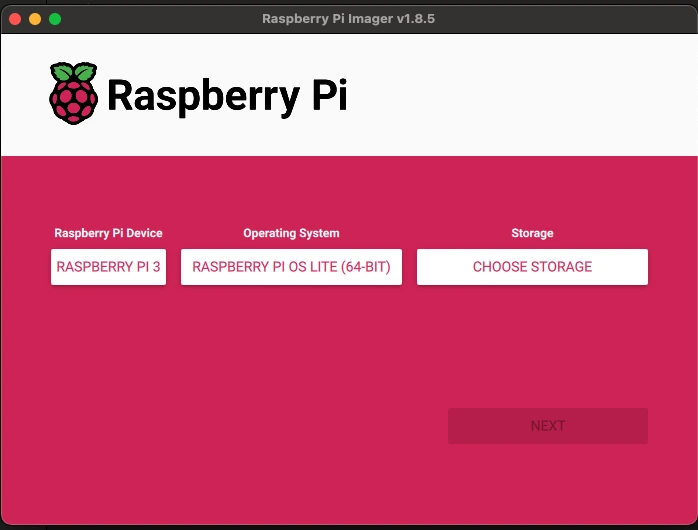
2. Hardware Modifications
- Remove the LoRa Concentrator: If the miner has a dedicated LoRa concentrator module, remove it. This may involve desoldering or disconnecting it from the main board.
- Install Compatible LoRa Module: Replace the removed concentrator with a compatible module like the Semtech SX1262 or LR11XX series. Depending on the miner hardware, this may be possible using either a Raspberry Pi HAT or a USB LoRa device (typically using a CH341 chip). In our case, we used an open-source USB device developed by the hardware community: The Mesh Toad.
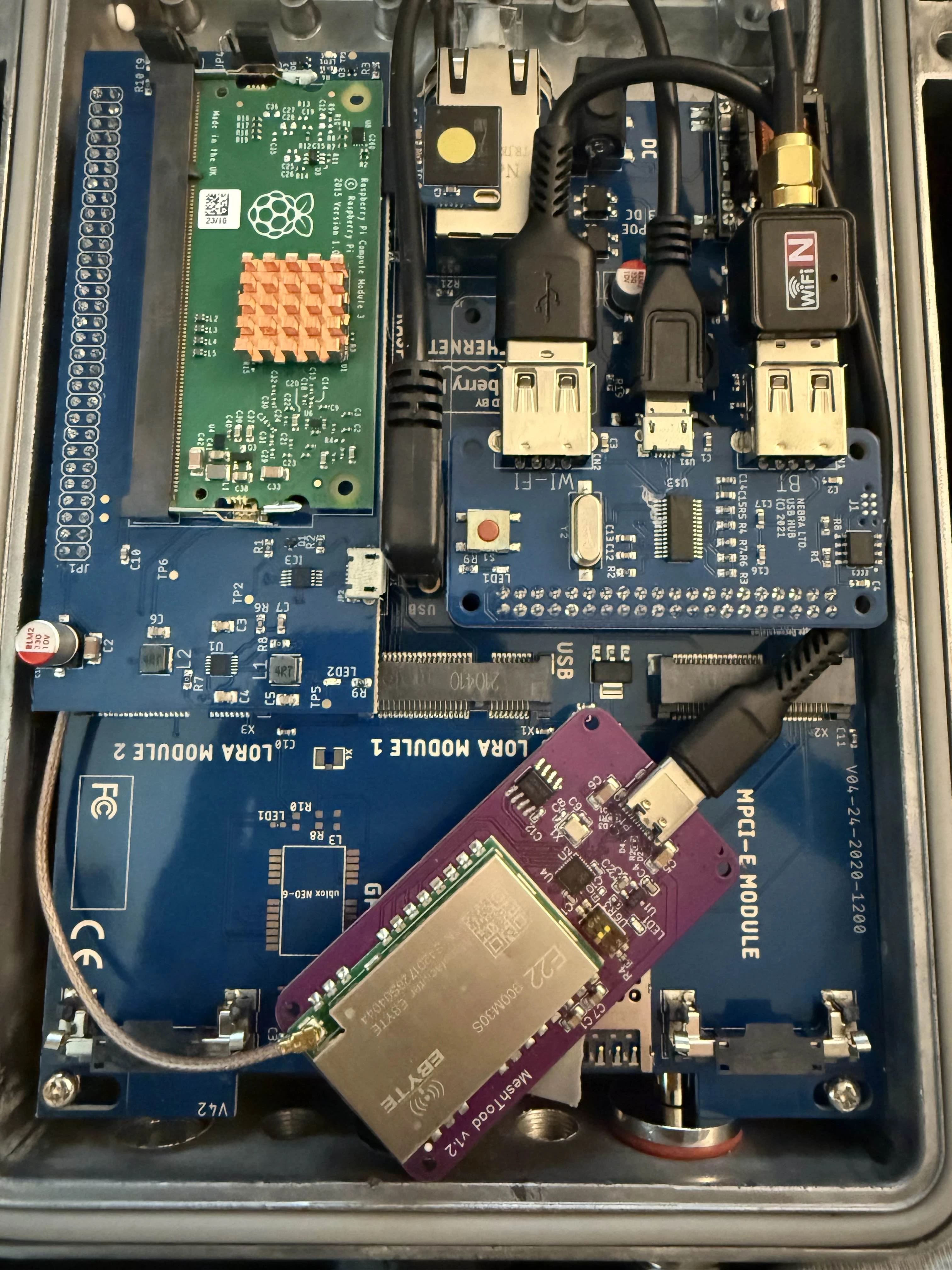
3. Configuration
- Power on the device and ensure it boots into the Raspberry Pi OS.
- Connect to the device via SSH.
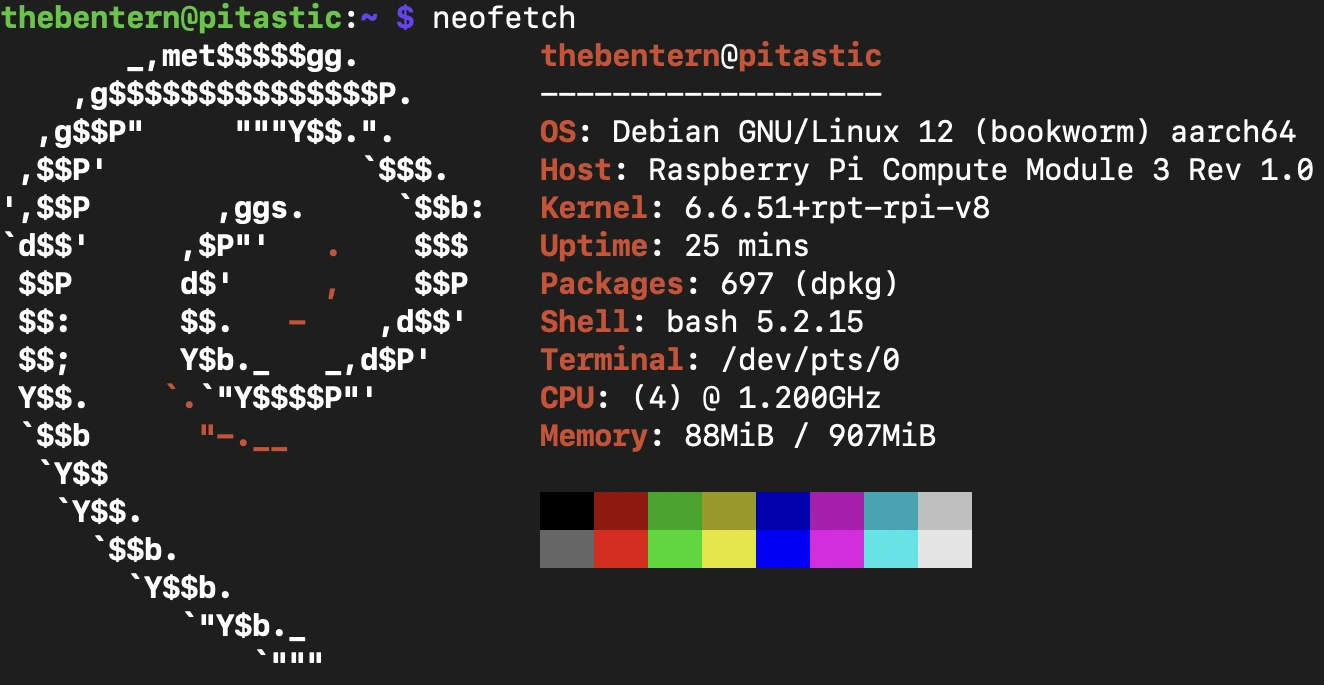
- Follow the Meshtastic installation guide to install Meshtasticd.
- Once installed, run
sudo nano /etc/meshtasticd/config.yamland set the parameters for your LoRa device, a MAC address or MAC address source, and any other parameters for your setup.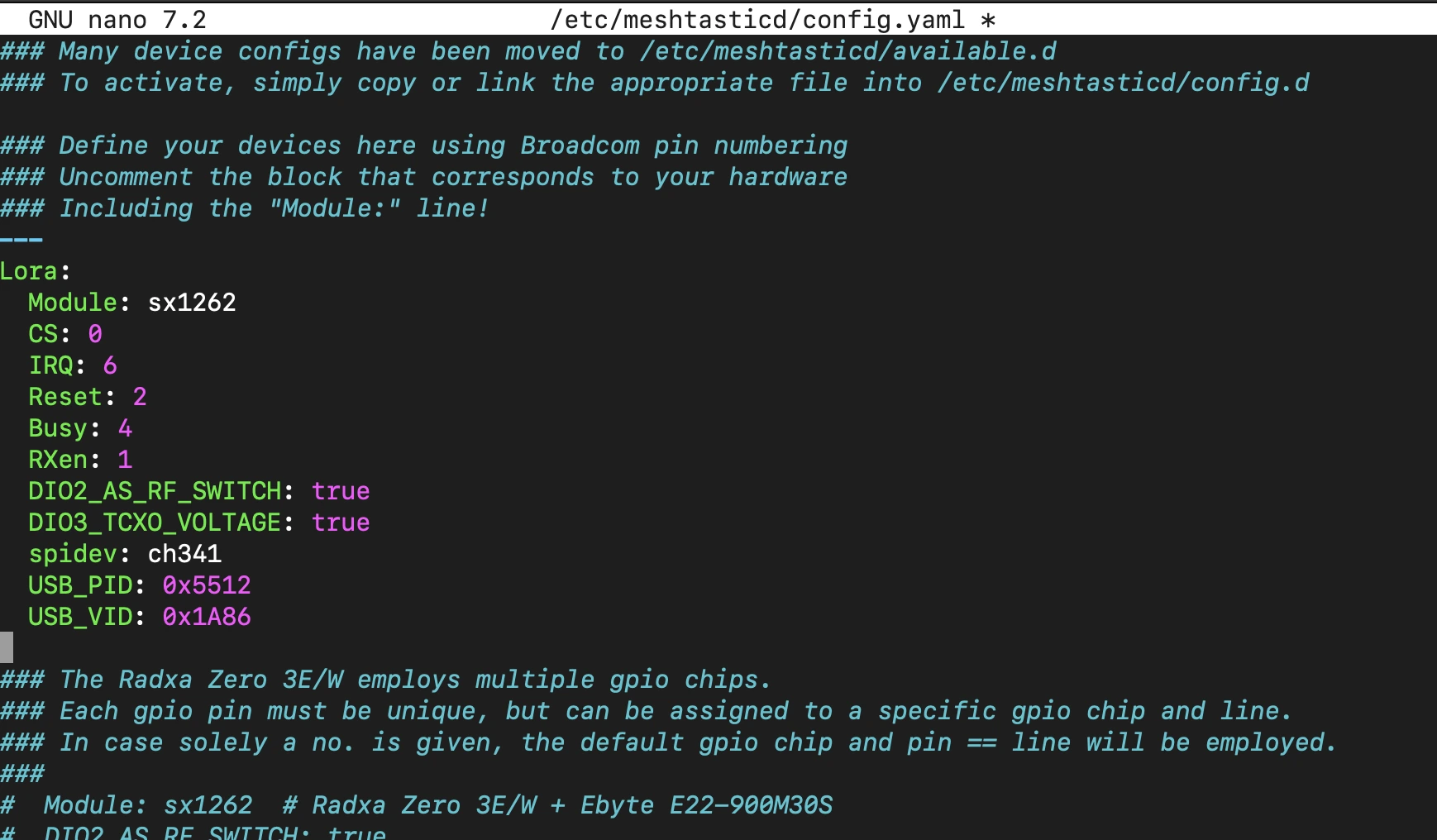
- Run
sudo systemctl start meshtasticdto start the Meshtastic daemon. - Run
sudo apt install pipxandpipx install meshtasticto install the Meshtastic CLI. - Use the Meshtastic CLI to configure the LoRa radio region and set the node name - In this case we ran
meshtastic --set lora.region US --set-owner "The People's Node" --set-owner-short "🎈" - Enjoy your success!
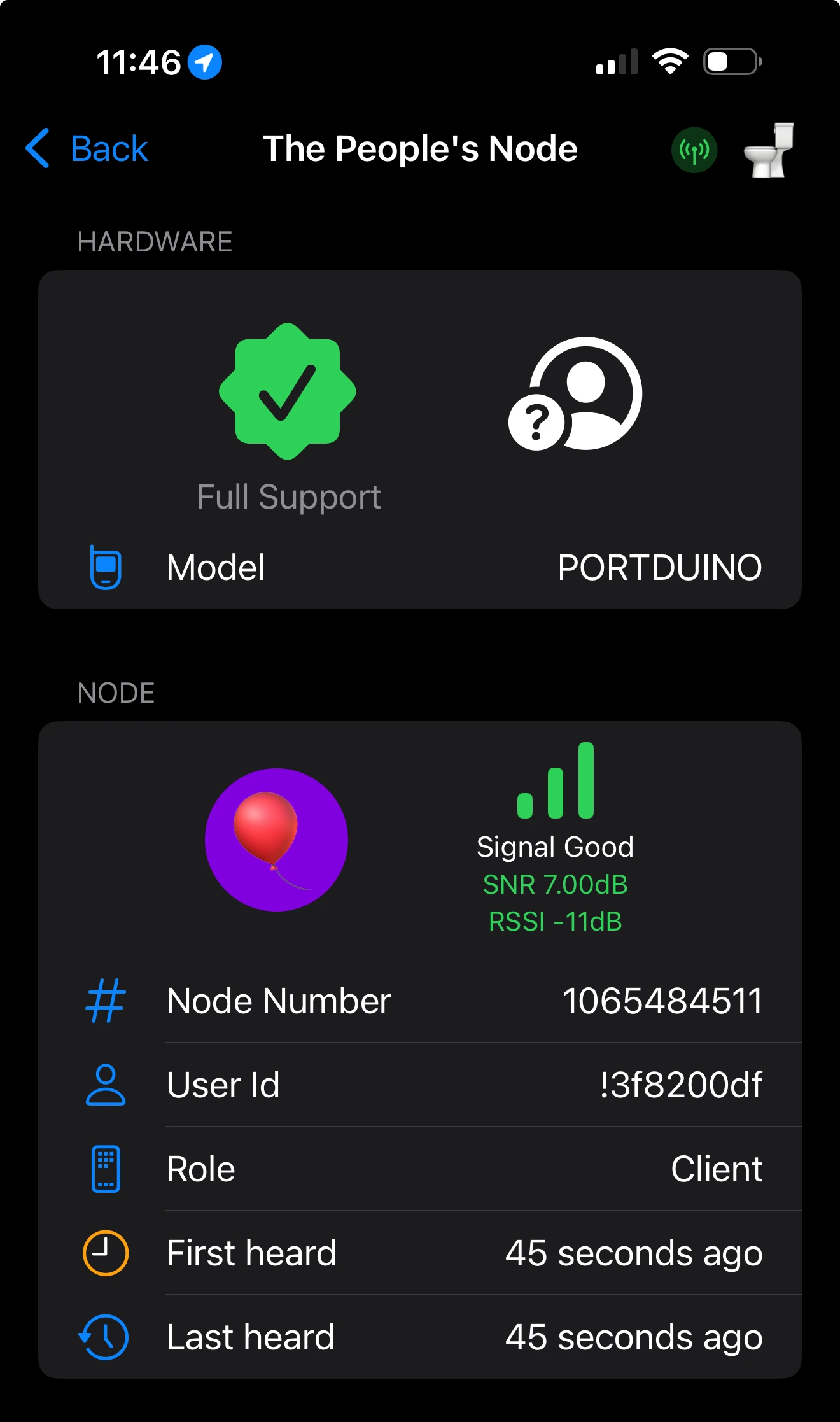

Challenges and Considerations
While conversion is feasible for many devices, there are some challenges to be aware of:
- Some miners may use proprietary hardware that makes conversion difficult
- This could void the warranty on the product you purchased
- Varying levels of technical expertise required
Summary
As the hardware landscape continues to evolve, repurposing unused mining hardware for Meshtastic represents a sustainable and practical solution that benefits both individual owners and the broader Meshtastic community.
By breathing new life into these devices, we're not just solving a "miner" problem — we're contributing to a major solution for off-grid communication.
Have you converted a miner to run Meshtastic? Share your experience in the comments!
